30 GROHE BLUE FAQS INSTALLATION What do I need to consider when installing GROHE Blue The cooler requires sufficient air ventilation and a warm air exhaust outlet to the bottom of the cabinet A gauge for the cut out is included in every product set How can I check water hardness levels The carbonate hardness relevant for the GROHE Blue S M and L Size filter can be measured with the included test strip while the total water hardness relevant for the GROHE Blue Mg filter can easily be requested at your local water supplier MAINTENANCE When do I need to change the filter The filter must be changed after 12 months or when capacity is exhausted The LED in the fitting s left handle indicates the filter capacity Flashing blue turquoise green light less than 20 L filter capacity order a filter cartridge Rapidly flashing orange light filter cartridge must be changed How do I change the filter The filter can be easily screwed in and out The water supply does not need to be turned off How can I dispose of the filter The filter can be disposed of as normal plastics When do I need to change the CO2 bottle When the CO2 bottle is empty the GROHE Ondus app will inform you with a push notification and the affected system will be ranked ahead of all others in your control desk Moreover the LED in the fitting s left handle will start to flash in white How do I change the CO2 bottle For the 425 g bottle release the pressure valve including adapter from the bottle and connect new bottle For the 2 kg bottle close the bottle release the pressure valve including adapter from the bottle and connect new bottle then open it What are the capacities of the GROHE CO2 bottles 425 g bottle 60 L of full sparkling water 2 kg bottle 350 L of full sparkling water What happens if I do not use GROHE Blue for an extended period of time GROHE recommends not leaving the filter system out of service for extended periods of time If the GROHE Blue filter system is not used for a few days the filter system must be rinsed with at least four liters of water If you leave the system unused for more than four weeks then the system has to be cleaned with the GROHE Blue Xtra Clean cleaning liquid 40 434 001 and the filter must be replaced Alternatively you can activate the auto flush function via the GROHE Ondus app to have the system flushed automatically once a week How often Do I have to maintain the GROHE Blue system Cleaning is required twice a year according to DIN EN 6650 How do I clean disinfect the system Disconnect the filter and CO2 bottle from the system Disinfect your hands and the cleaning adapter by using the sprayhead of the cleaning cartridge Then attach the cleaning adapter to the filter holder screw the cleaning cartridge into the preassambled adapter and activate the automatic cleaning mode via the GROHE Ondus app or cooler display The cleaning will take 20 minutes and in the process the LED in the faucet s left handle will light up purple Once the cleaning is finished the purple light will disappear The cleaning catridge and adapter can be removed and the CO2 bottle and a new filter can be connected again STOCK MANAGEMENT Where can I buy filter and CO2 bottles Visit our online GROHE Blue shop for all replacement filters CO2 bottles and accessories or use the order feature of the GROHE Ondus app shop grohe com How can I update my storage Products ordered via the GROHE Ondus app will automatically be added to your storage The quantity can also be edited manually CONTROL DESK How can I add systems to my control desk Systems can be added by integrating a new system to your GROHE Ondus app Afterwards the system will also appear in your control desk How do I create different locations Locations can be created in the GROHE Ondus app All created locations will also appear in your control desk PRODUCT ISSUES Why is water not flowing Filter might be not installed correctly the hoses might be kinked or the water supply is interrupted Please Insert filter straight 1 1 2 2 turns Check hoses for kinks Open shut off valves fully
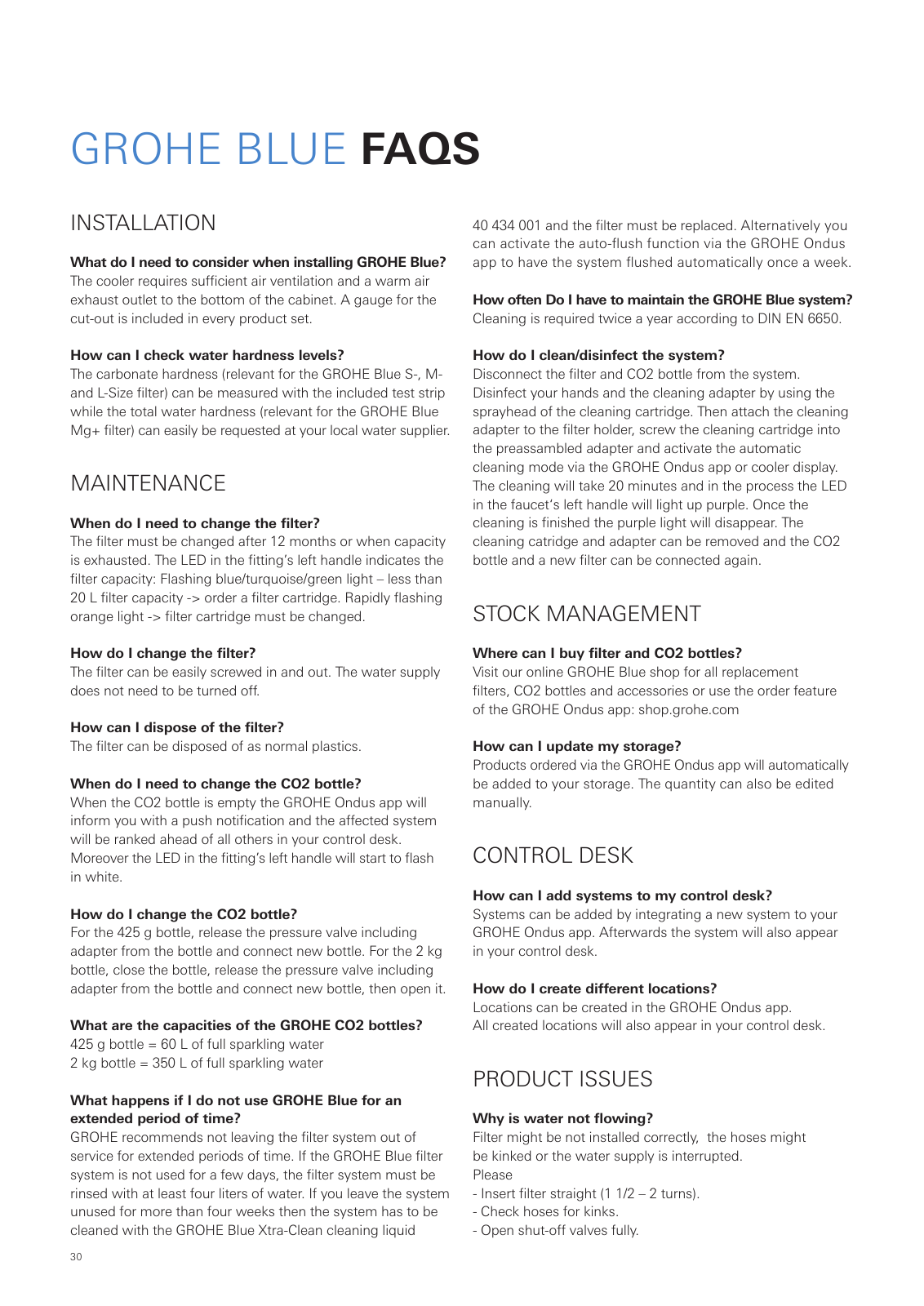
Hinweis: Dies ist eine maschinenlesbare No-Flash Ansicht.
Klicken Sie hier um zur Online-Version zu gelangen.
Klicken Sie hier um zur Online-Version zu gelangen.